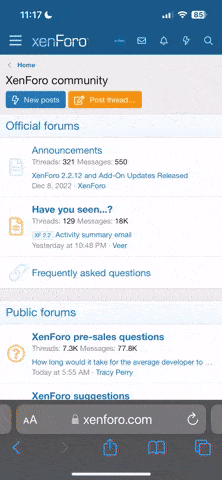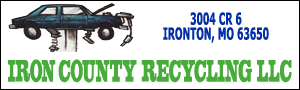Jimmy Cummins
CEO, Cummins Lumber Co.
We were discussing this in the chat room. My computer has been really slow lately. I have DSL so i dont understand it. ALso, it keeps locking up. Well, a lot of other people are having the same problems. Would it have anything to do with all the pop ups or the new web site taking more power? I dunno. Do we all have a virus? If anyone else is having problems let me know. I would apprecaite an answer. Thanks.