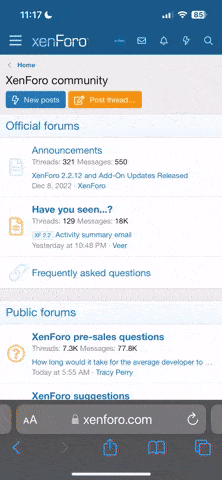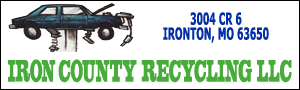FIREBALL
Well-Known Member
if it don't say ford or chevy I am lost---got a e machine desk top--windows 7--had a Kodak printer for a while-worked great till a mouse killed it---got a small hp but it just was a printer but it worked fine--went out and got a mid priced cannon -printer-scan-fax--got the driver loaded but there is no communication between the computer and the printer-- when I go to my devices and printers in my start menu the Kodak is still in the list..i remove it but it just comes right back--did talk to a cannon tec and he said that is what is not letting my printer work but has no idea how to correct that issue...any one have an idea--need to print shipping labels for the stuff I sell on ebay----I will be near the phone all night except 7 to 8 pm...thanks lenny g.618 654 5122