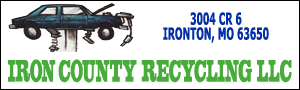I have a question about the stlracing website that I am sure Jimmy or someone out there can answer. When I click on to read a thread on my computer at home, several of them have smaller windows inside of them that I have to scroll up and down and right to left to read them. However, it does not appear like that on my computer at work or my laptop. Is there some type of setting that I need to change? My work computer and my laptop have windows 7 and my home computer has windows xp. Any help will be appreciated.
Navigation
Install the app
How to install the app on iOS
Follow along with the video below to see how to install our site as a web app on your home screen.
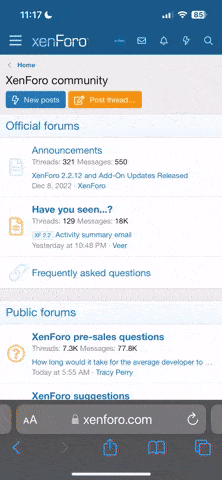
Note: this_feature_currently_requires_accessing_site_using_safari
More options
You are using an out of date browser. It may not display this or other websites correctly.
You should upgrade or use an alternative browser.
You should upgrade or use an alternative browser.
Question about Stlracing website
- Thread starter glbert
- Start date
dirt hound
Registered User
it must be some of the newer browsers I'm on lunscape 6.0and no boarders also the world browser id likr thst also
dirt hound
Registered User
I have I E 9 and its doing it change browsers I am not getting it on my xp but I am on my 7
dirt hound
Registered User
real real simple try a different browser I'm using lunascape right with no problems or firefox avant the world browser also
shftn2gear97
King
Seems to only happen when using Internet Exploder ...
Comparison of I.E and FF
http://i.imgur.com/yiinC.jpg
Comparison of I.E and FF
http://i.imgur.com/yiinC.jpg
You may try this:
At the top of this page click “Settings”, in the my settings box under “My Account” click “General Settings”, scroll down to “Miscellaneous Options”, under “Message Editor Interface” change selection from “Enhanced Interface” to “Standard Editor”. At bottom click “Save Changes”.
However, I have a PC with Windows XP and IE8 and it displays just fine. I also have the enhanced Interface selected as well.
At the top of this page click “Settings”, in the my settings box under “My Account” click “General Settings”, scroll down to “Miscellaneous Options”, under “Message Editor Interface” change selection from “Enhanced Interface” to “Standard Editor”. At bottom click “Save Changes”.
However, I have a PC with Windows XP and IE8 and it displays just fine. I also have the enhanced Interface selected as well.
01cratefan
Member
The fix Jimmy suggested works if the entire page becomes way wider than your browser window. I discovered today that if you click display in the bar just above the first post and select Hybrid Mode the small windows within each post disappear. There is a hybrid view displayed above the first post but it’s small and not too intrusive. This worked with XP & Vista using IE.